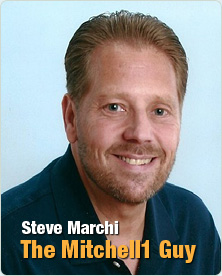QuickBooks Integration
Managing for profitability
Transfer activity from your Shop Management system directly to QuickBooks using the newest version of Mitchell 1 Integrator. Mitchell 1 Integrator saves you time, improves efficiency, and eliminates errors by accurately tracking posted invoices, purchase orders, payments, late fees, and more. The synchronization between databases reduces data entry costs and errors by eliminating the need to manually enter data twice.
Integrating with QuickBooks
Mitchell 1 Integrator version 1.1 provides integration between Mitchell 1 Manager/ManagerPlus 5.9 and Intuit's QuickBooks Pro 2007. Mitchell 1 Integrator version 1.1 is compatible with Microsoft's Windows 2000 and XP operating systems.
Easy Synchronization
Prior to the initial synchronization, Integrator version 1.1 ensures that the required QuickBooks features have been enabled to allow for proper operation between
your Shop Management system and QuickBooks. This
enhancement simplifies the set-up process. Integrator version 1.1 provides seamless naming conventions for customer accounts with "Preferred Default Naming".
Customer records in your Shop Management system that contain a company name will be used and displayed in the QuickBooks
customer name field. If no company name exists, QuickBooks will use the First & Last Name stored in your Shop Management system.
A built-in safeguard prevents synchronizing your Shop Management system data to an invalid QuickBooks file, ensuring that your Shop Management system and QuickBooks remain synchronized without any loss of data or productivity.
Before completing a synchronization, Integrator version 1.1 checks for the existence of required data objects by examining the QuickBooks company names (objects) and determining if data objects have been renamed or deleted. This enhancement allows you the opportunity to exit and correct data before proceeding, eliminating any loss of data resulting from the name of a synchronized account having been inadvertently changed.
Transfer the Data You Need
All important shop information is transferred automatically: tax rates, material rates, labor rates, vendor information, employee lists, inventory items*, customer records, invoices, balances, deposits, payments, refunds, late fees and purchase orders*.
*courtesy of Mitchell1